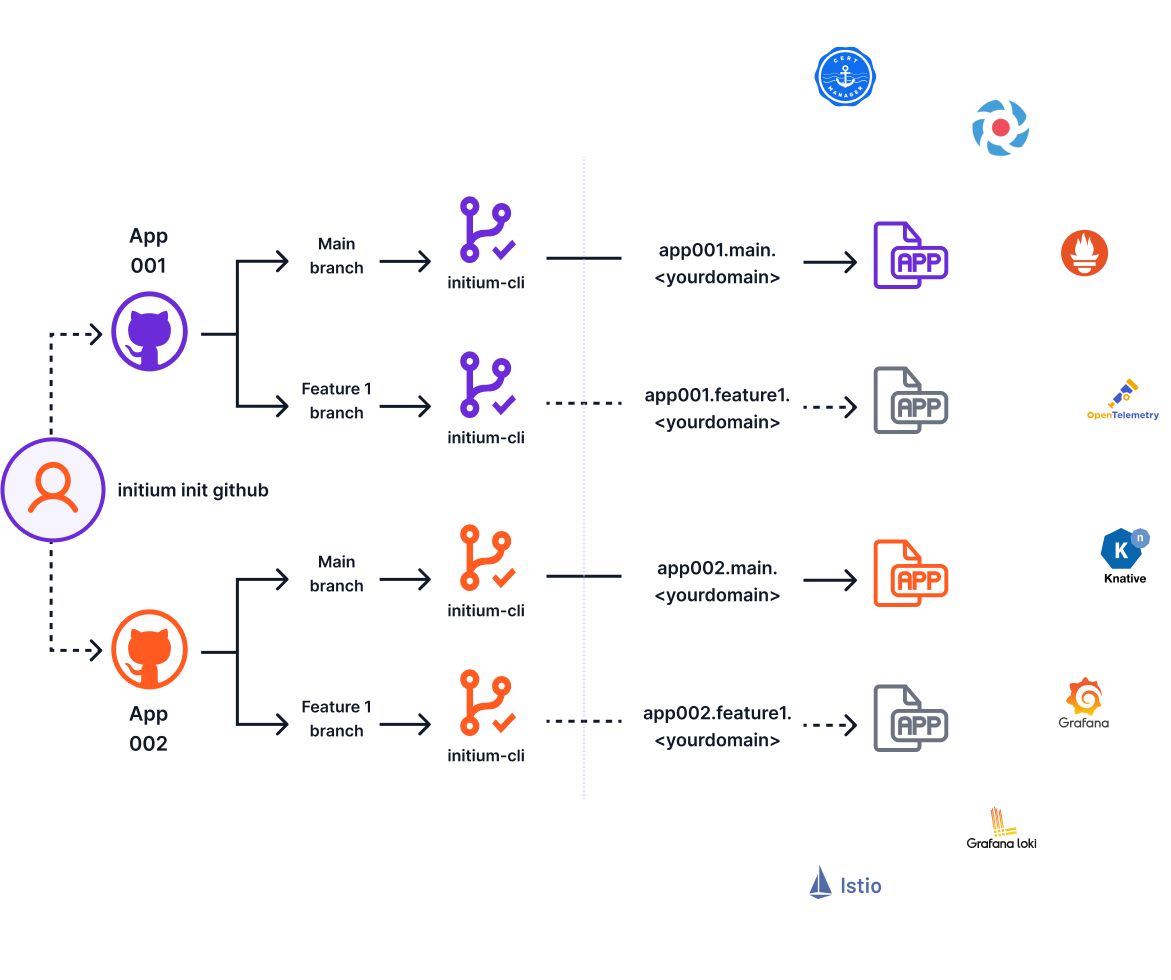Overview
This project is currently in Beta. Please send us feedback!
Introduction
The Initium Platform project provides you a fully equipped platform with essential add-ons, drastically reducing the setup time from weeks to just hours. This setup relies on the ArgoCD "app of apps" concept. ArgoCD works as the orchestrator that will setup the platform within your cluster.
Our platform offers a straightforward installation process to your cluster. If you do not have ArgoCD already configured on your cluster, we provide you the needed step-by-step guidance on how to install it with the required configuration. Ensuring the presence of specific configurations as part of the ArgoCD setup is vital to guarantee the successful deployment and synchronization of all the add-ons. Additionally, you have the flexibility to customize or override default values for the add-ons using the platform's app-of-apps.yaml manifest.
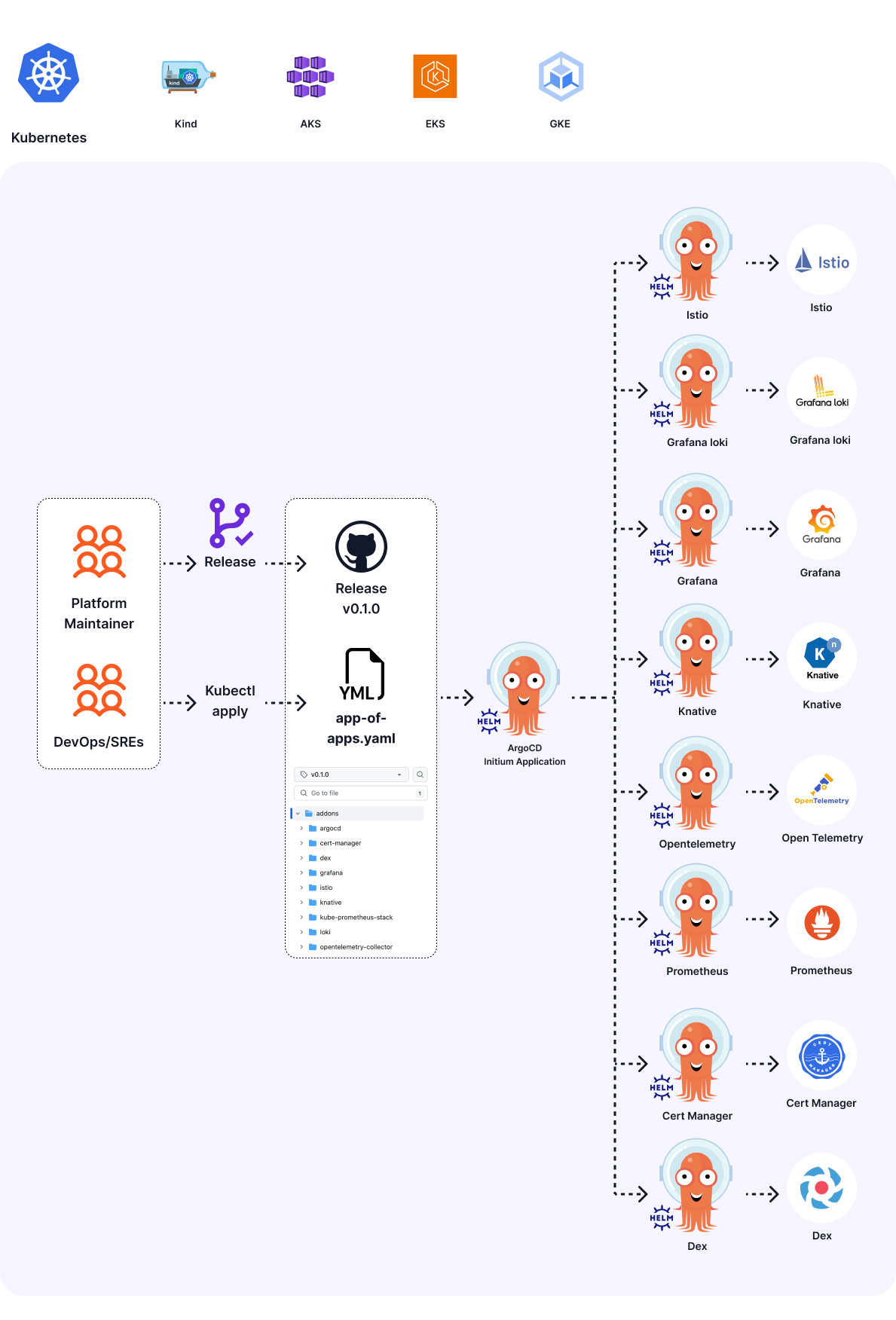
The Initium Platform encompasses a series of well-defined phases. Let's delve into each one in detail:
1. Get a Kubernetes Cluster
Before embarking on your journey with the Initium Platform, the first step is to acquire a Kubernetes cluster. You have a variety of options to choose from, catering to your specific requirements.
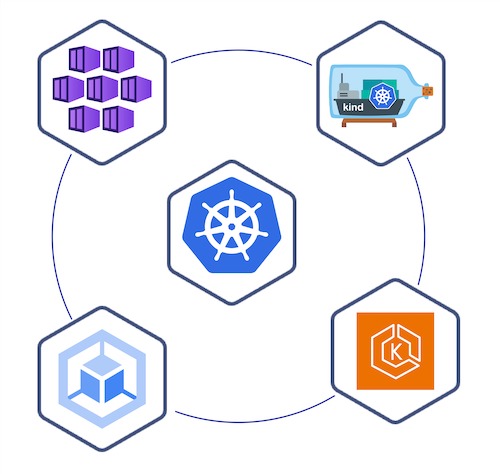
Whether you opt for a cloud hosted Kubernetes cluster or one that comes bundled with tools like Docker Desktop, Rancher Desktop or kind, Initium will be compatible.
2. - Install the Platform
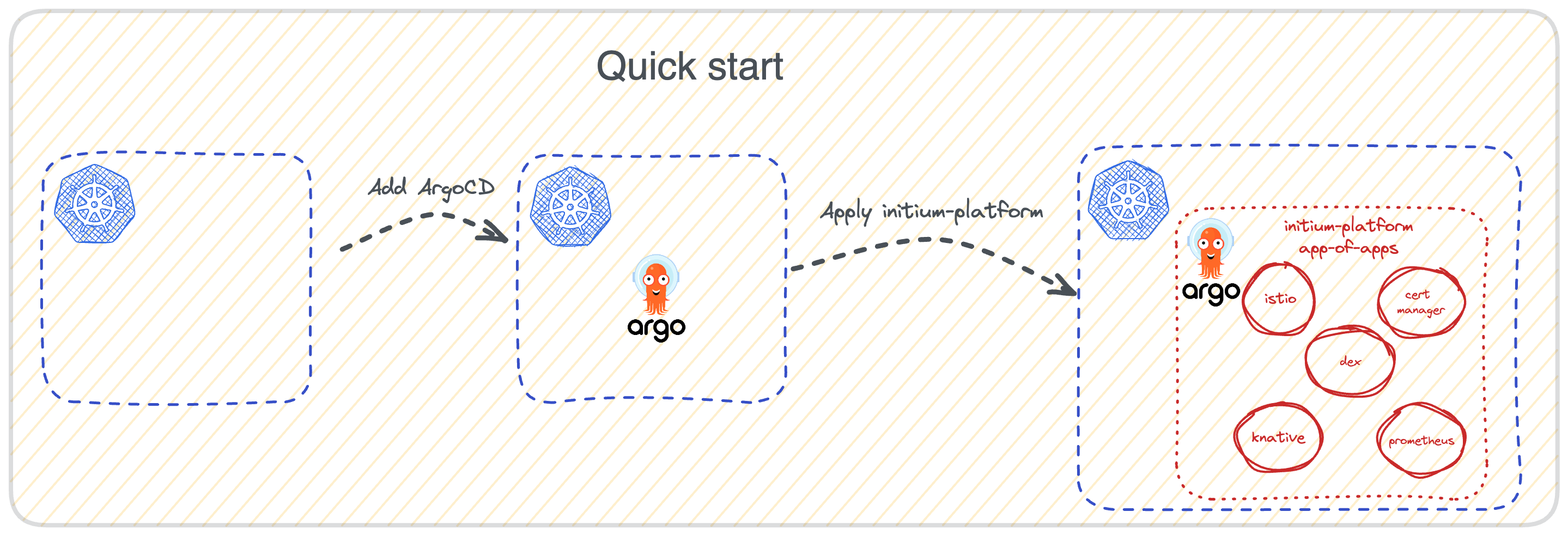
The heart of the Initium Platform beats with ArgoCD. Setting up the platform is a breeze – simply apply the provided manifest to your desired cluster. This action triggers the deployment of a suite of ArgoCD applications, seamlessly introducing essential addons that your development team will find indispensable when launching their applications.
This suite of addons will form the the underlying infrastructure that will help you manage and monitor your target application when it goes live. A comprehensive list of addons installed by this manifest, along with detailed information for each, is available in the ADDONS section. For a step-by-step installation guide, please consult our quick start guide.
Pass your own values to the addons
Customization is at your fingertips, as you can download the app-of-apps.yaml file from our latest stable release and override the default settings. For more in-depth information, refer to the ADDONS section.
3. Setup CLI
Initium caters to your convenience by providing a command-line interface (CLI) that empowers DevOps teams to provision GitHub actions, which will be running the build & deploy workflows of your target application. Following a pull-request based approach, your application is automatically and quickly deployed. For an expedited onboarding process, explore the quick start guides to learn how to install and effectively use the Initium CLI.
4. Prepare the target application
Leveraging the Initium CLI, you can automatically provision the GitHub actions required for deploying your target application. The application deploys seamlessly via GitHub actions and utilizes the Knative tool. To ensure a smooth deployment process, it's essential to provide the required cluster credentials to GitHub actions in the form of secrets. Dive into the technical intricacies by referring to the quick start guide for more details.
You should know have a fully operational environment to enable your development team to quickly deploy, test and demo their application, making it efficient and hassle-free.